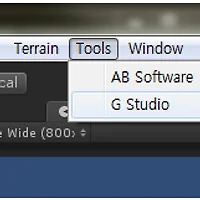UI 스레드에 갱신요청하기 위해 아래처럼 대리자, 콜러, 본체로 나눠서 코딩하다가 간단하게 할수 있는 방법을 발견 !!
윈폼 ----------------------------
WPF ----------------------------
------------------------------------
Invoke : 동기
BeginInvoke : 비동기
------------------------------------
public delegate void ShowButtonDelegate(bool IsShow); public void ShowButtonCaller(bool IsShow) { if (canvasButtonGroup.Dispatcher.CheckAccess()) ShowButtonBody(IsShow); else Dispatcher.Invoke(new ShowButtonDelegate(ShowButtonBody), IsShow); } private void ShowButtonBody(bool IsShow) { DebugWrite("ShowButtonBody =" + IsShow.ToString());------------------------------------
}
윈폼 ----------------------------
this.Invoke(new MethodInvoker(delegate() { mnuConnectServer.Enabled = true; mnuStartServer.Enabled = true; }));------------------------------------
WPF ----------------------------
MainUI.Dispatcher.BeginInvoke(System.Windows.Threading.DispatcherPriority.Normal,
new DispatcherOperationCallback(delegate { MainUI.ResetGame(user.m_nID); return null;
}), null);
------------------------------------
Invoke : 동기
BeginInvoke : 비동기
------------------------------------
'프로그래밍' 카테고리의 다른 글
| 유니티 WWWform 이용한 multipart 파일전송 헤더 오류. (2) | 2012.08.02 |
|---|---|
| Unity3D 일일 자동 빌드 하기 (0) | 2012.04.27 |
| VS2010 커맨드 라인 시스템 환경변수 요약 (0) | 2011.05.09 |
| #progma 지시어 (0) | 2009.12.17 |
| VS 2005 편집창 검정톤 색상 스키마. (0) | 2009.07.14 |